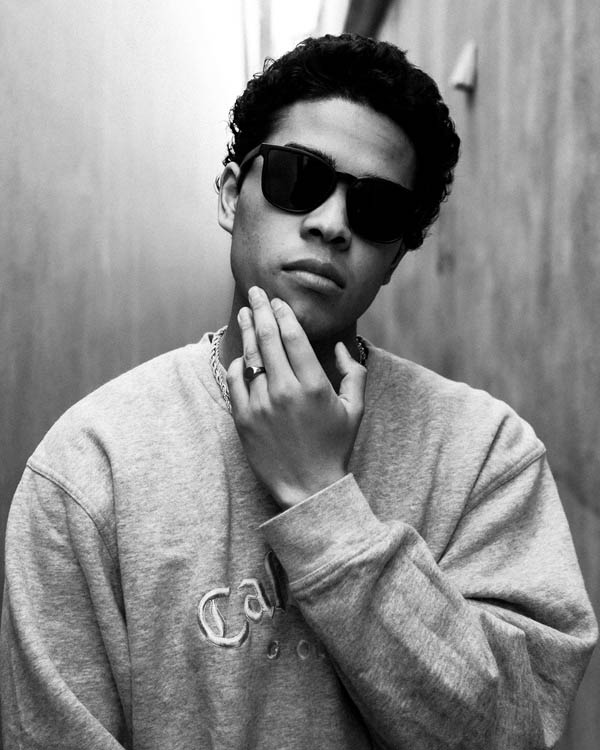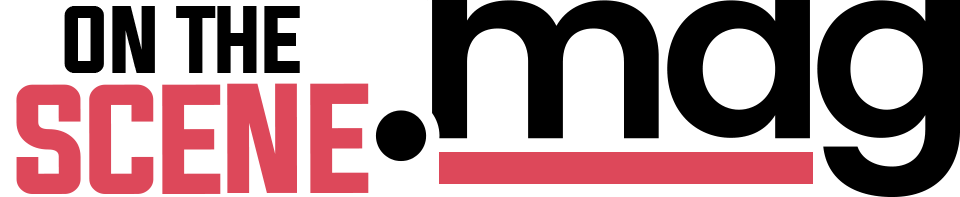Gia, The Queen Bee of Spelling – M is for ‘Montessori’
Hola Chicas,
So I’m supposed to be washing Gia’s hair right now, but whenever I come across amazing ish I feel this intense need to procrastinate drop everything and share with y’all!
This one is for #TeamSuperMom.
As you know, Boogs is a BEAST on the LeapPad but she also stays monopolizing our iPads. Free, mind-rot games are very easy to ‘accidentally’ download thanks to rude, rogue advertisements in some children apps, and my iPad was overrun with them. I recently did a major haul, replacing all the pointless ‘run and jump’ games with fun, educational ones. She’s known the alphabet for a while now and can recite words that begin with each letter, but I’ve been itching to take it up a notch. After some browsing on the app store I came across a familiar name- ‘Montessori’. I was raised on Montessori and knew that an app based on their principles would be the kitties titties.
Read On!>>>
Montessori Crosswords – Spelling With Phonics Alphabet By L’Escapadou
Based on the proven Montessori learning method, Montessori Crosswords helps kids develop their reading, writing, and spelling skills by building words from a set of 320 word-image-audio-phonics combinations using a phonics-enabled movable alphabet.
Montessori Crosswords helps kids learn and understand two fundamental concepts:
• First, the app helps kids understand that words are made up of sounds or phonemes (phonemic awareness). For each word, your kids can touch the empty rectangles where letters must be dragged to complete the word, and hear the sound the corresponding letter produces.
•Secondly, the app helps kids memorize the phonics associated with letters by providing a phonics-enabled alphabet where kids can touch each letter and hear the associated phonic.
Montessori Crosswords allows you to select words according to their difficulty or sound categories:
• Level 1 displays a three-letter word with no difficulty for beginning readers (CVC words)
• Levels 2 and 3 offer more complex words that contains more complex phonics (as long vowels sounds or blends), and also offer the option to automatically create multi-word crosswords in tens of thousands of different combinations
• Alternately, you can choose from 44 sound categories (i.e. choose words that contain a specific sound (for example, long a, “k” sound, and so on).
From the creator of the award-winning Montessori Crosswords and Word Wizard apps, Montessori Numbers is designed to help build sound mathematical foundations in children aged 3-7 by using a concrete, visually significant material inspired from the Montessori methodology.
Montessori Numbers offers a sequence of guided activities that gradually help children reinforce their skills. Each activity offers several levels of increasing complexity.
• Learn to count
• Experiment with quantities and learn their names
• Learn the numerals and their names
• Associate quantities with numerals/numbers
• Understand the decimal system and place value
• Learn to trace numbers (new in v2!)
Montessori Numbers builds on the iPad’s touch feature, and uses verbal feedback for more efficient learning. The app can pronounce any number between 0 and 1009